Do We Have to Share Everything?
Rethinking the Division of Labor in Modern Parenting
True Book Reviews
The Matriarchy’s Approach to Parenting
Getting the Lead Out
A Water Quality Crisis Continues to Unfold In Portland Schools. Here’s What You Need to Know.
An Undiminished Life
How I Stopped Being a Disability Super Mom
Ask the Parent
“High Anxiety!”
Build a Better Parent
Teens and the Self-Esteem Monster
Parent to Parent
“Throwing Quarters”
Big Mother Is Watching
Apps to Help You Keep Tabs on Your Kids
Okay, admit it. You’ve been a little curious about your tween’s or teen’s private social life, especially if they have a phone of their own. A lot’s changed since the old spin-the-bottle days, and unfortunately for our selfie-obsessed culture, the internet is forever. That said, kids deserve to have private lives—but should we be in the dark about it? What if we don’t have a therapist-level line of communication with our kids? What if we just don’t trust them?
I assume you’ve carefully weighed whether or not your kid is mature enough to handle owning a phone, and I hope you’ll have frank talks with your kid about internet etiquette and the risks of being online. (And that they’ll listen when you say, “Seriously, son, no one likes dick pics.”) Whether you want to block your kid from texting after bedtime or monitor all their digital comings and goings, parental control apps have you covered. Here’s a rundown of just a few of the options, in order of invasiveness.
Limiting Phone Time
The great thing about this type of parental control is that it allows you to use tech to reinforce verbal agreements with your kids, and you can also use it to grant screen time as an earned reward for holding up their end of the deal (completing chores, finishing homework, etc.). One parent we know reports that the TimeAway app (free) works great for her family. “On iPhones you can only set limits on total screen time. On Androids you can put limits on individual apps (so you can let them listen to unlimited music, etc.).”
OurPact (free; iOS only) also allows parents to set internet schedules to help enforce screen-free meal times, homework, and bedtime. Another option is eero (an in-home wireless mesh network that extends your home’s WiFi range), which comes with parental controls that allow you to pause the internet on any WiFi-enabled device at designated internet-free times.
Filtering Individual Apps/Websites
It makes sense to block certain sites or mature content from kids, and I think you can justify this without turning your house into North Korea. Besides, no matter how great our relationship is with our kids, there’s some information that they’ll want to privately access themselves. The internet is indispensable for finding sex ed info, so it’s important that teens are able to see WebMD or the Center for Disease Control website, for example, even if the word “vagina” appears there. Net Nanny (free) lets you greenlight specific sites of your choosing, and offers an option for blurring objectionable words instead of abjectly blocking an entire site; unlike with other apps, anime can be specifically blocked.
Mobicip (free in iTunes store) also comes with robust content filters, allowing you to block explicit content online, on pretty much any device. Android users have the added bonus of being to control apps as well.
All-Around Monitoring
I hope you and your kids come to a place in your relationship where you can have direct, honest talks about uncomfortable topics, but sometimes? You just want to see what they’re doing. I recommend telling your kid their activity is being monitored, so they will change their behavior, rather than using an app trap to bust them. These apps can tread into diary-reading territory, and your kid may feel betrayed if they find out you’re spying on them. But hey, if you want your home to feel like the NSA, that’s your prerogative! Norton Family Parental Control ($49.99/year) allows you to see every incoming, outgoing, and deleted text and phone call; block or monitor individual contacts, websites, and apps; and even track their every movement with GPS. Certain features, like blocking Google Play (formerly Android Market) allow Android users to block purchases and downloads.
These apps will all work great for the kinds of parents who, a generation ago, would have simply asked to speak to a friend’s mom or dad on the phone before letting their kid stay the night (or, like mine, gave their slightly rebellious kid a ridiculously early curfew). Kids with strict parents can still be kept on a short leash, but now it’s a digital one.